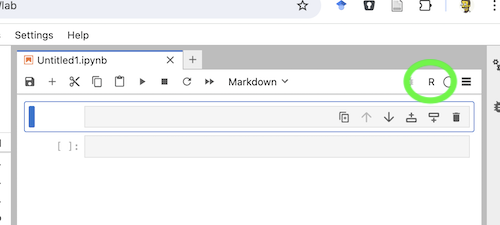Jupyter notebook
Draft
Jupyter notebook, python. A “web-based computational environment”
Project homepage: https://jupyter.org/
Besides the python kernel, Jupyter kernels include
Cytoscape
SageMATH
and, of course R, which along with python and Julia, is one of the core programming languages available in Jupyter. We present how to install the IRkernel on this page.
In the cloud
Access to Jupyter notebook was discussed for running R in the cloud.
Local installation
# install latest python 3.12.4
# https://www.python.org/
# https://www.python.org/downloads/windows/
# macOS universal installer
# https://www.python.org/downloads/macos/
# default python on macOS
# see how to bash alias at https://stackoverflow.com/questions/18425379/how-to-set-pythons-default-version-to-3-x-on-os-x
# Open terminal
python3 –version
python3 -m pip –version
# pip3 install jupyterlab
pip install jupyterlab
jupyter lab
browser opens http://localhost:8888/lab
Install IRkernel from CRAN
# Run R in terminal as administrator
sudo R
# At R prompt enter
install.packages(“IRkernel”)
# Making the kernel available to Jupyter
IRkernel::installspec(user = FALSE)
Run R as Jupyter Notebook
In the terminal, type at the bash shell line
jupyter lab
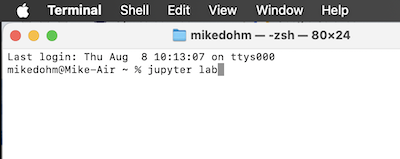
Figure cc. Screenshot of terminal with command
Set working drive, then load kernel. Select the R kernel and create a new Notebook, Figure cc (i.e., don’t select a Console, Fig. cc).
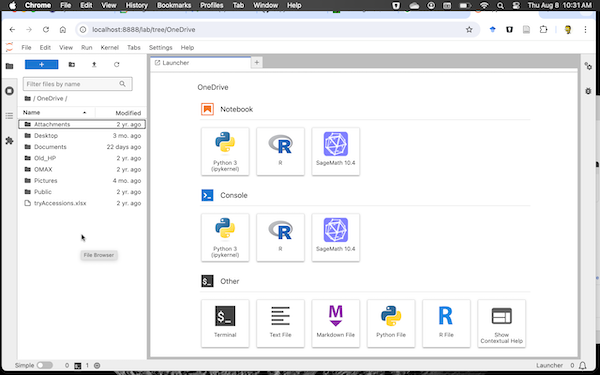
Figure cc. Screenshot of Jupyter Lab. Select R icon under Notebook to set IRkernel.
Ready to go, Figure cc.
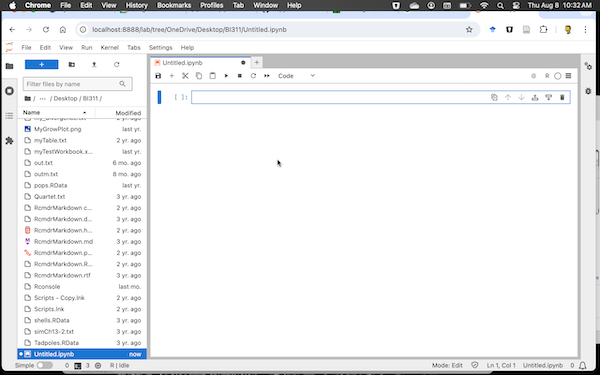
Figure cc. Screenshot of Jupyter Notebook running the IRkernel.
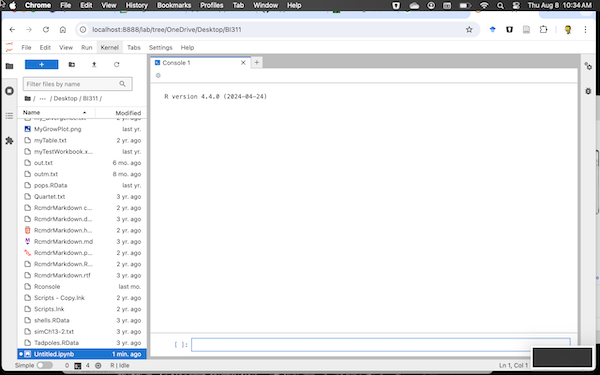
Figure cc. Screenshot of Jupyter Console running the IRkernel.
It’s easy to switch kernels. Let’s say you started Jupyter Lab and notice that Python is running (Fig. cc). Click on the kernel name — see green arrow in Figure cc — to bring up a popup menu, Fig cc.
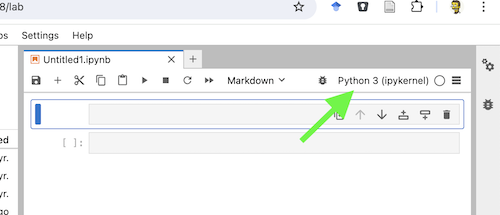
Figure cc. Screenshot of Notebook with Python set as kernel.
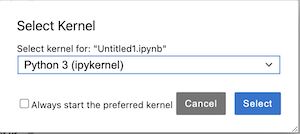
Figure cc. Screenshot of select kernel popup menu
Click on the drop arrow and select R kernel (figure cc), then click on blue Select button (see Figure cc).
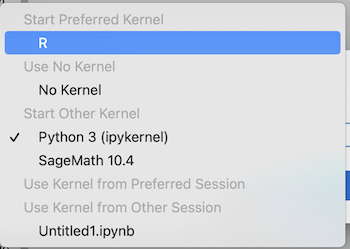
Figure cc. Screenshot of installed kernels
Once